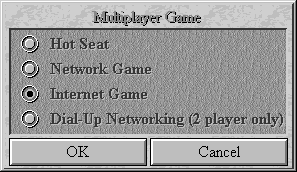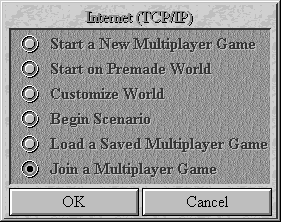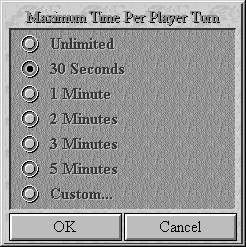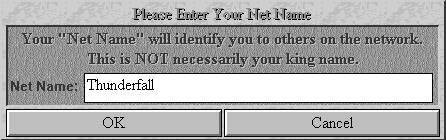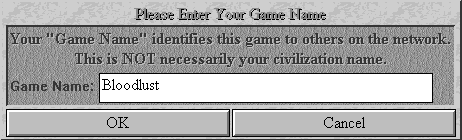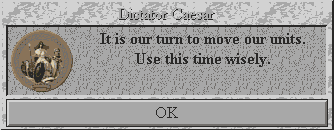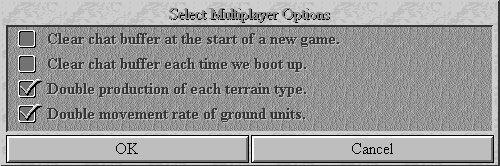This FAQ is created to help players start a multiplayer game using Civilization II Gold or Test of Time. If you don’t have Civ2 Gold or ToT, you can download a third-party patch in our Downloads Collection that allows you to play Civ2 multiplayer. I haven’t tried this patch so I am not sure how good it is. But if you seriously want to play Civ2 multiplayer, you should get either the Gold version or Test of Time.
Do you have some useful Civ2 multiplayer information that you think other players should know? Let me know and I will add them to the FAQ.
If you still have questions about Civ2 Multiplayer after reading the FAQ? Please post them on our Civ2 MP forum.
How to setup a Civ2 multiplayer game?
1. Select "Multiplayer Game" at the starting game window and click OK.
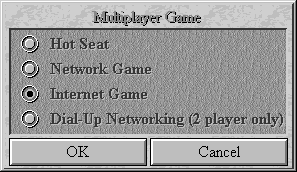 |
2. Here you have four options. If you want to play Civ2 over the net, you should choose "Internet Game". Choose "Network Game" if you are on a LAN (Local Area Network) and want to play against other players on your LAN (BTW: if you have two or more computers in your house, you can setup a LAN within your house easily, just purchase an Ethernet setup kit.). "Hot Seat" game doesn’t require internet connection and you just let other players play their turns on the same computer; this mode is not popular because you don’t get to see enemies moving their troops. "Dial-Up Networking" is just for two players; I haven’t tried this one. |
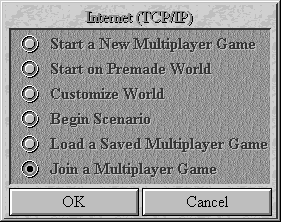 |
3. This is the "Internet Game" window. If you picked another option, the procedure that follows is more or less similar. If you want to host a new game, select one of the first four choices. If you want to join a game created by another person, select "Join a Multiplayer Game". The "host" sets the game parameters such as time limit per turn and resource bonus. To join a multiplayer game, you’ll need the host computer’s IP address. You can easily find out your IP address here. ICQ is very useful here because you can send this kind of essential information instantly; it is also faster than using the game’s "Chat With Kings" feature. |
 |
4. You’ll arrive at this screen if you pick the first choice on previous window. The choices here do not require much explanation. The purpose of the last two choices is to make the game finish faster. You can turn them off if you don’t mind long games. |
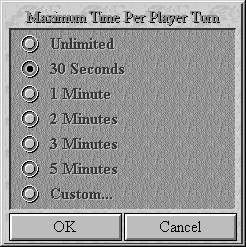 |
5. This is the time limit screen. In the beginning of the game, 30 seconds limit is sufficient. As the game progresses, you’ll need to increase the limit once in a while (it’s not realistic to move a hundred units and manage 45 cities in 30 seconds). When you are playing the game, you can change the time limit by going to File–> Set Timer. Only the host can change the time limit and all players must agree on the change for it to be valid. |
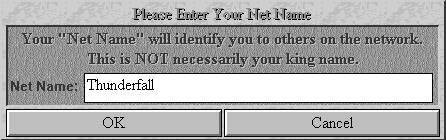 |
6. Anything you want to call yourself… |
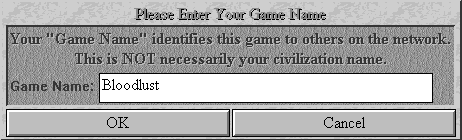 |
7. Anything you want, but it’s good to use the map name or scenario name for this one. |
 |
8. Just type your IP address here, including those dots! If you are joining a game, you need the host computer’s IP address instead. |
 |
9. Almost there… You are just waiting for challengers. Before you start setting up the multiplayer game, you should have already contacted other players. The Civ2 Multiplayer List has hundreds of players willing to challenge you. So finding opponents shouldn’t be a problem. |
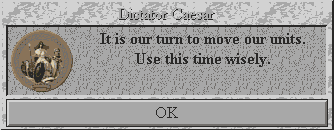 |
10. Once your opponents have joined the game, now is the time to play! Be sure to keep the time limit in mind… |
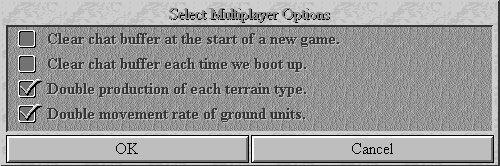 |
11. You can change these options as well as the time limit while the game is running. They are under "File". |
Hope this helps….. If you still have questions, please post them in our Multiplayer forum. Happy Civing!!!